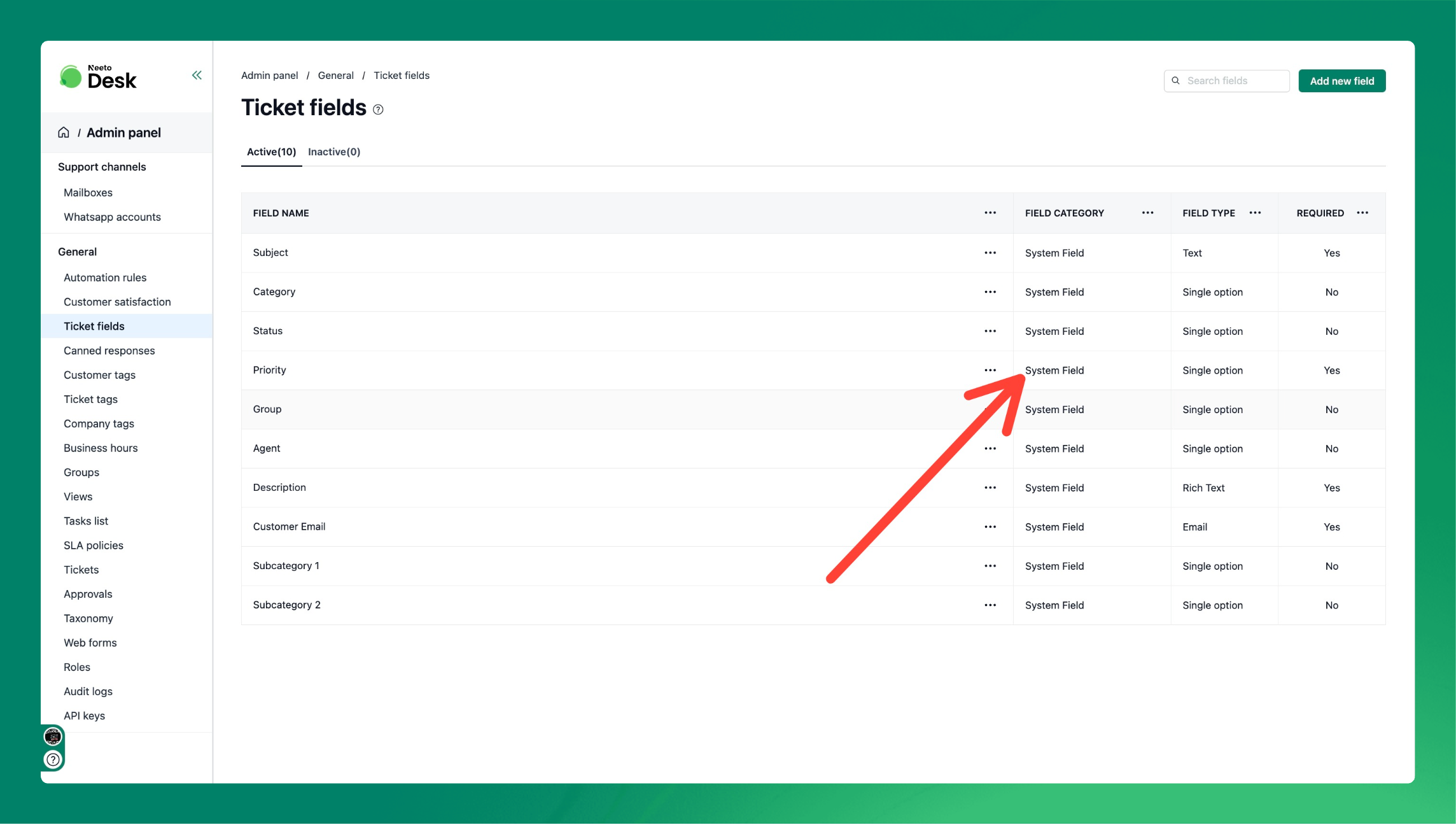A ticket can have many fields, and admins can add new ones. However, the system adds a few fields by default, and admins can only make a limited set of changes to them. These are called system fields.
Check the available system fields
Go to Admin Panel.
Click on ticket fields.
Check fields with the System field badge.
Note: System fields cannot be deleted, nor can their types be changed.