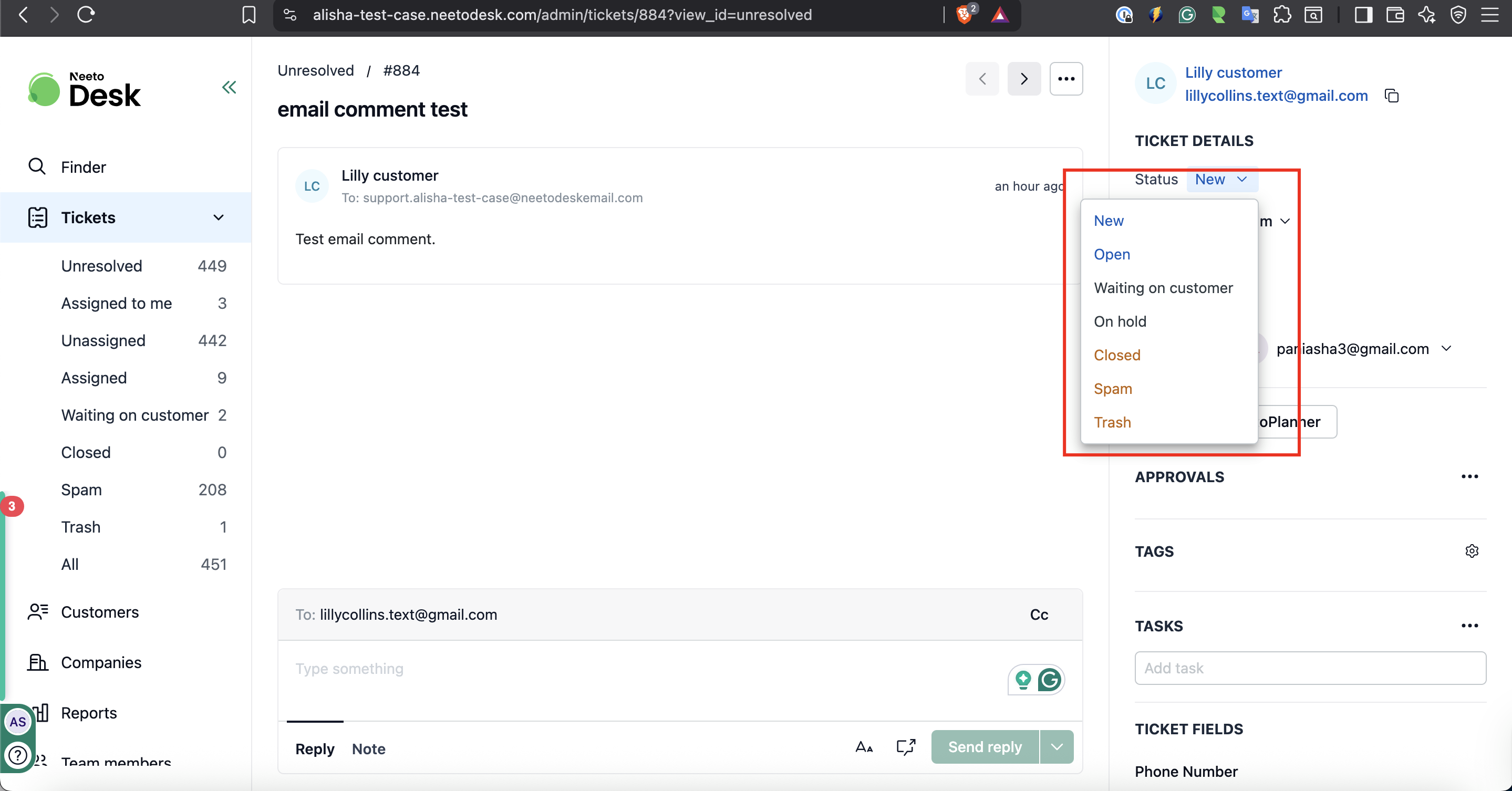Here is the list of all the various statuses a ticket is allowed to have out of the box. You can create more ticket statuses. However, you can't delete or rename any of these statuses.
New: This is the default status for the new tickets. It means that no reply has been sent to these tickets. If a new ticket is assigned to an agent, then that does not change the ticket status. The ticket status will remain New.
Waiting on Customer: When an agent replies to a ticket, the ticket status changes to Waiting on Customer by default.
Open: When a customer replies to a ticket, the ticket status changes to Open.This indicates that the ticket is in the agent's court, and the agent needs to reply to the ticket based on the information provided by the customer.
On Hold: Tickets can be put on hold while we wait for information. For example, let's say that a customer is having trouble with credit card processing. The agent inquired with the payment processing company. While the agent waits to hear from the credit card processing company, the ticket will be "on hold."
Closed: Tickets can be marked as Closed by the members. When a ticket is marked as Closed, and the customer replies to it, it will NOT be marked as Open to make that happen, you need to change the configuration in Settings > Tickets.
Spam: Tickets created by blocked users will be marked as spam. Agents can also mark tickets as spam. Tickets in Spam for more than 30 days will be deleted automatically.
Trash: Irrelevant Tickets can be moved to the trash. Tickets that have been in the Trash for more than 30 days will be deleted automatically.