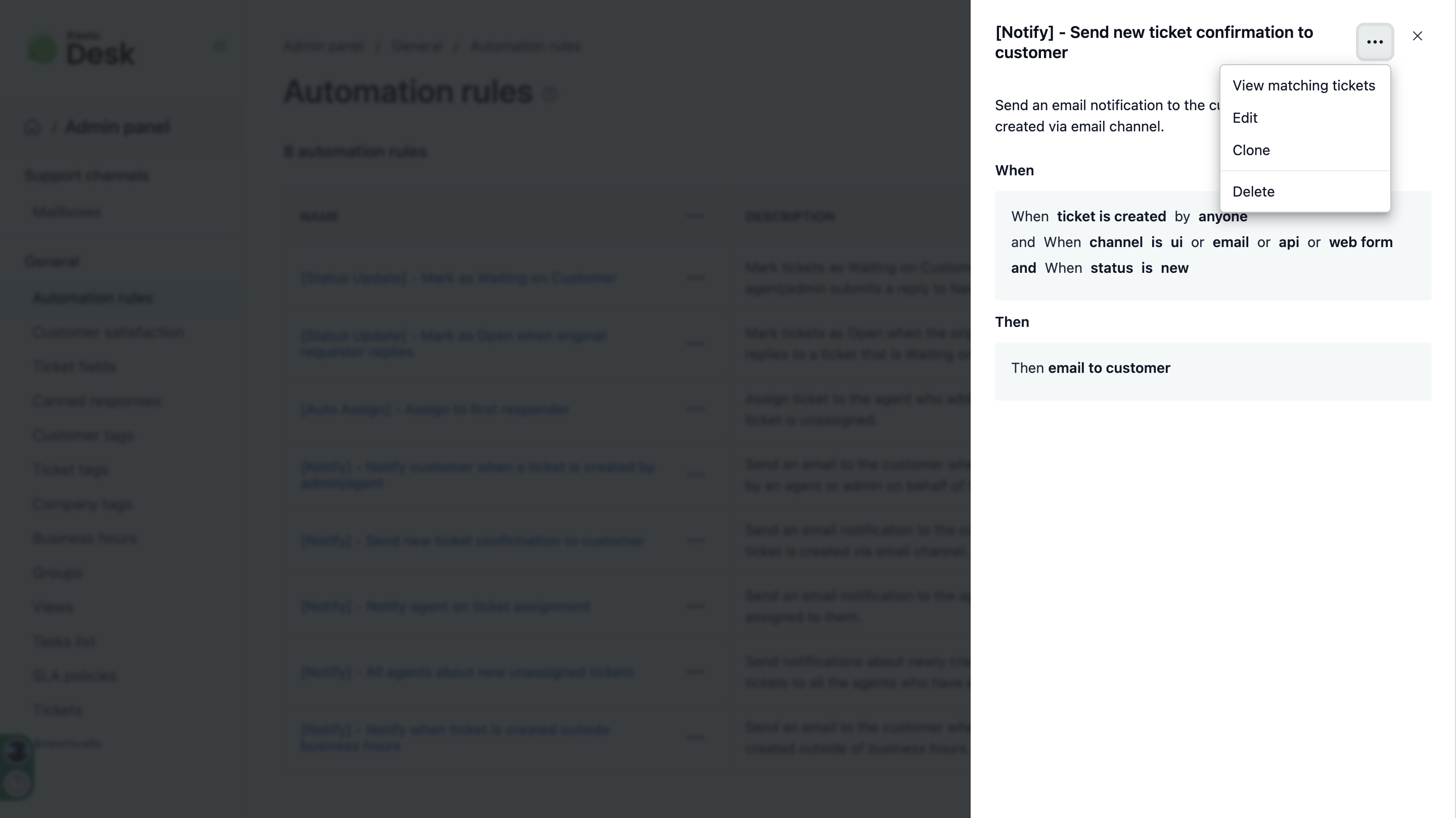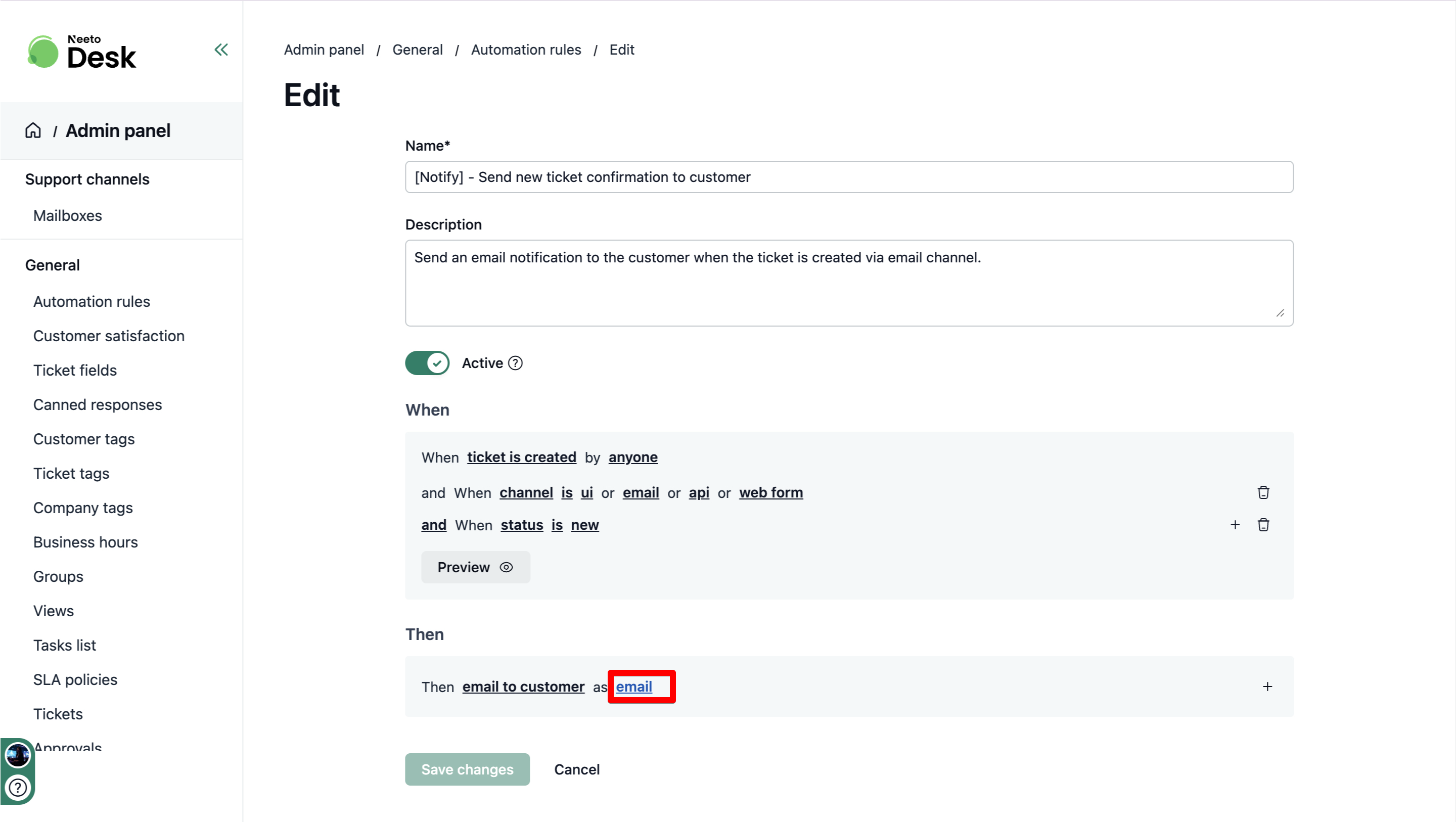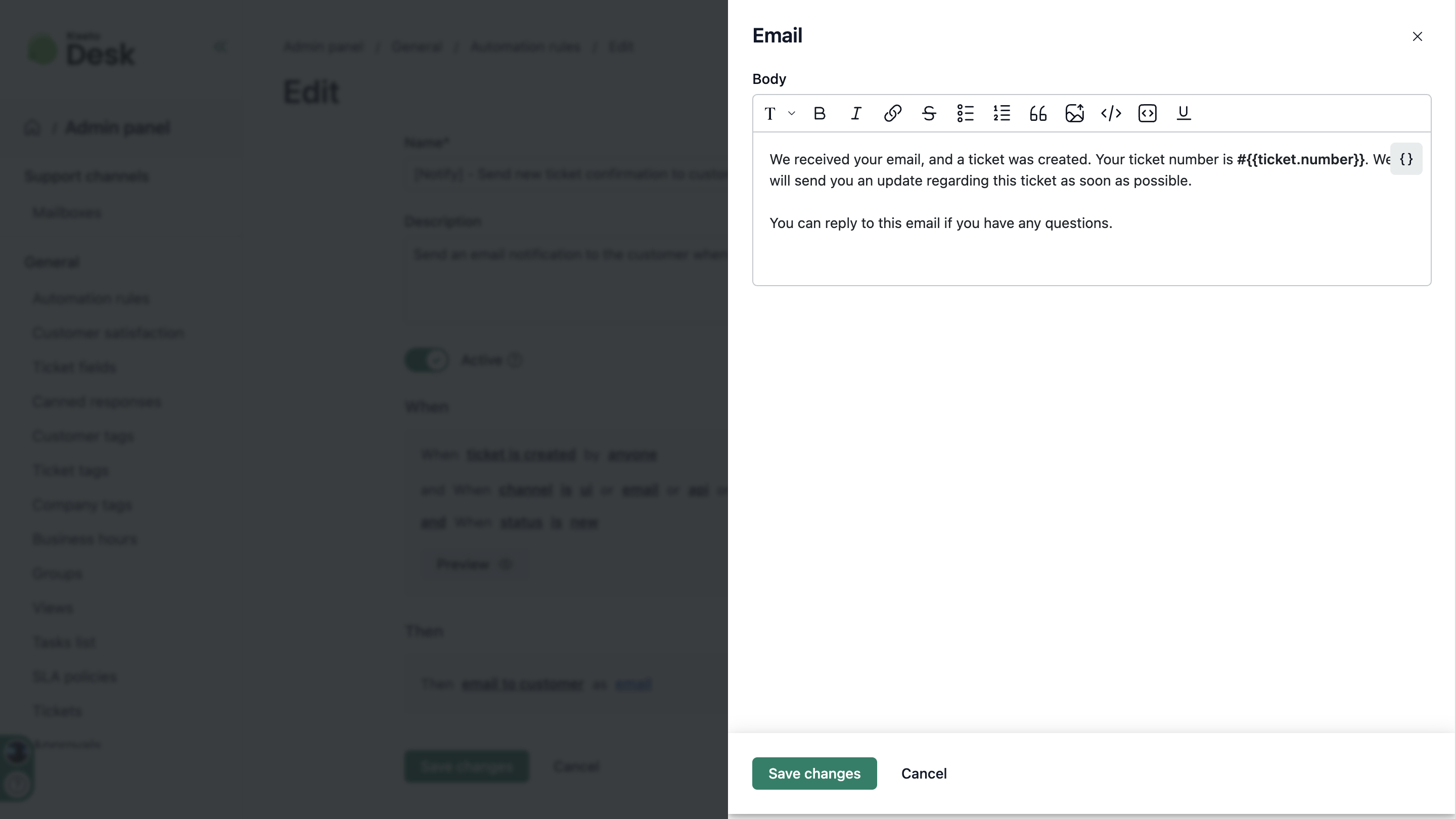You can customize the email replies that are sent to customers through automation rules. By default, there is an automation rule named [Notify] – Send new ticket confirmation to customer, which sends the following email:
We received your email, and a ticket was created. Your ticket number is
#{{ticket.number}}. We will send you an update regarding this ticket as soon as
possible. You can reply to this email if you have any questions.To customize this,
Go to the Admin panel on the left sidebar.
Click on the Automation rules.
Click on the [Notify] - Send new ticket confirmation to customer automation rule.
Click the three-dot icon on the top right of the rule.
From the dropdown, select Edit.
6. Under the Then section, click on Email.
Edit the email body, including the reply salutation as needed.
Click Save changes.